进入Gallery选项,首先看到的就是这个服务器信息。显示的还是蛮详细的,我这个空间是这样的情况:
Server Settings
- GD Version : bundled (2.0.34 compatible)
- FreeType Support : Yes
- FreeType Linkage : with freetype
- T1Lib Support : No
- GIF Read Support : Yes
- GIF Create Support : Yes
- JPG Support : Yes
- PNG Support : Yes
- WBMP Support : Yes
- XPM Support : Yes
- XBM Support : Yes
- JIS-mapped Japanese Font Support : No
水印功能我觉得非常不错,完全自动,比自己用软件添加好多了!
最不错的是,这个插件还自带编辑器,大家觉得哪里不爽自己改就可以了
在撰写日志的时候,也可以直接使用相册中的图片
相册以widget的形式添加到你的空间里
完了之后就是这个效果
当然,如果插件出了故障的话。。。。
。
这就是打开图片的效果
注意:必须将某个相册作为单独的widget启用后才能查看大图,幻灯片是不行的。
安装的时候,必须启用这两个插件,不然相册无法正常工作
官方下载地址:http://downloads.wordpress.org/plugin/nextgen-gallery.zip
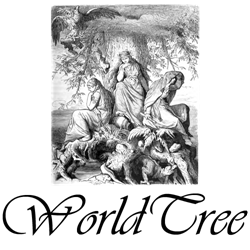

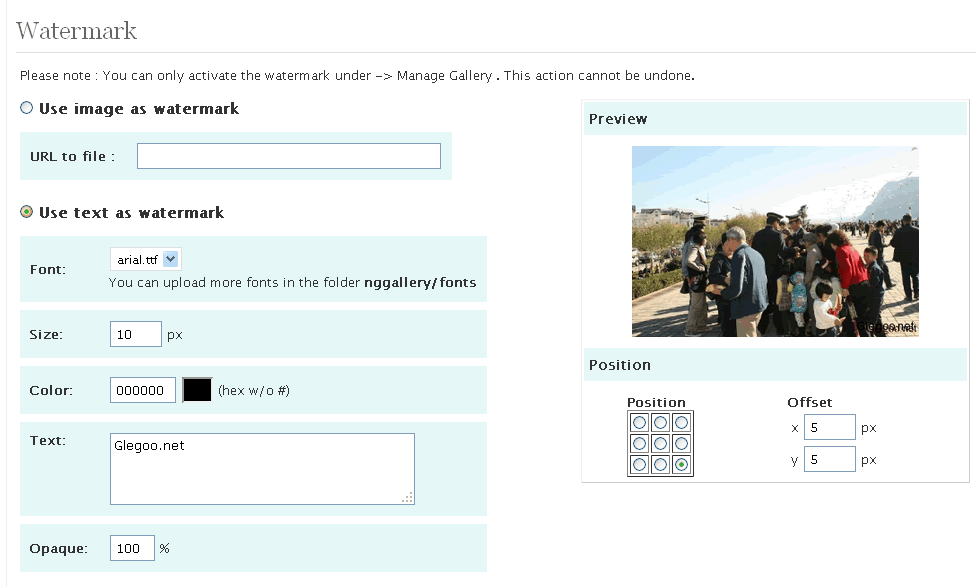
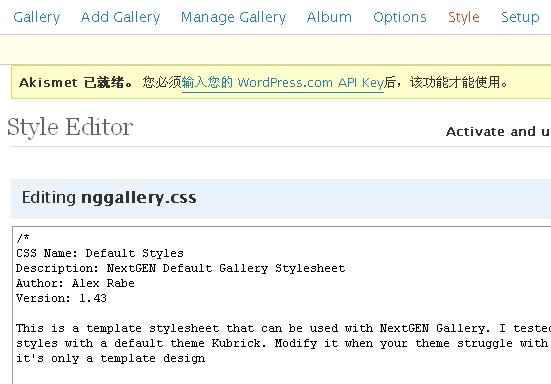
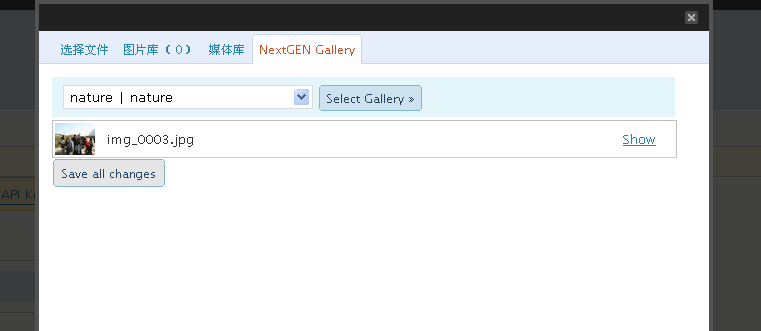
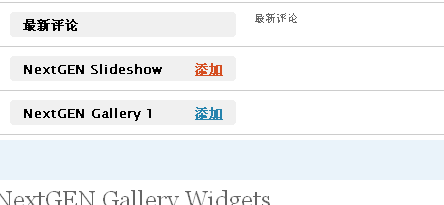
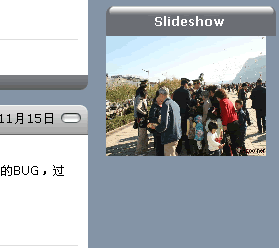
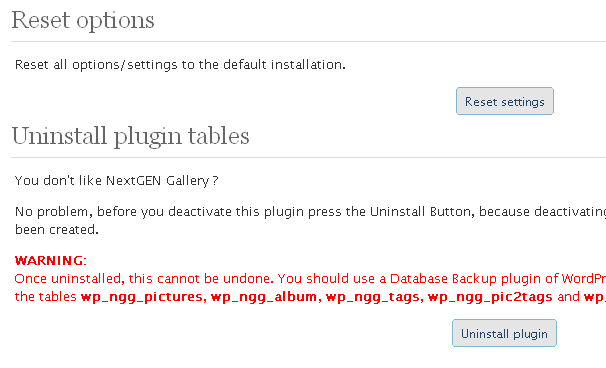
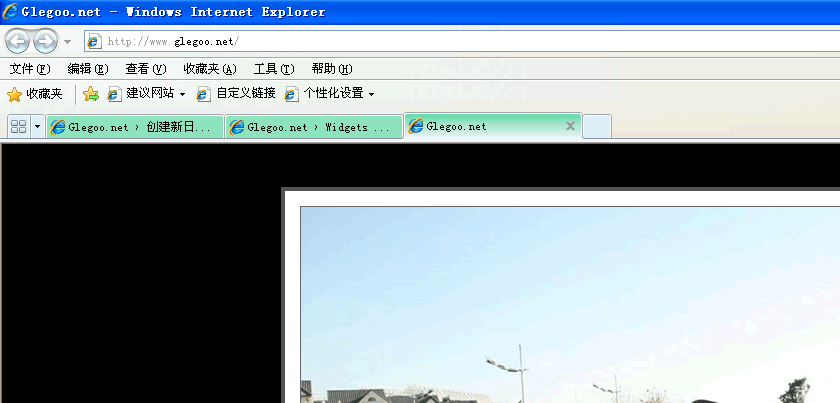
为了纪念5.12才换的新装吧~~不错~
我发现代码似乎是放错地方了,IE6下是黑的,其他浏览器都是正常的
来过,主题不错~~
有些“灰色空间”的感觉,呵呵。
多些鲜艳的颜色感觉更跳跃一点~~
我 oooO ↘┏━┓ ↙ Oooo ( 踩)→┃你┃ ←(死 ) ( →┃√┃ ← ) / _)↗┗━┛ ↖(_/ 知道我为什么踩你吗?因为你的博客太好了。让我心生妒忌。。继续去踩你其他的文章(*^__^*) 嘻嘻……
@RDEN:
谢谢!
这个主题不错!最近我也在该一个模板!从苹果版改成自己另外想要的模样!
还在测试中!
@betty:
照片总会有的
@老孔:
估计你需要这个插件,我看着你的照片很多啊
我又来了……
老孔’s last blog post..黄光裕被抓了?
原来我也考虑过用这个插件,但又觉得太大了,我那点图还不值得这么兴师动众~
Betty’s last blog post..又多了一个非用Google不可的理由:SearchWiki
这玩意不错啊!
老孔’s last blog post..黄光裕被抓了?
[…] word press相册使用感受 Related ArticlesBookmarksTags PHP Password Function When developing web applications it’s […]